After what seems like months, even years of anticipation, Apex Legends Mobile is finally out and available for all to download on iOS and Android. The game has been hyped up to a reasonably high degree and given the pedigree of the studios behind the project, Respawn Entertainment and Tencent (Lightspeed & Quantum), those expectations seem somewhat realistic.
Respawn Entertainment, at this point, has proven itself to be one of EA’s best-performing studios – consistently putting out top-tier quality projects on consoles and PC. Apex Legends Mobile is part of EA’s foray into the mobile game space in a much bigger way, and partnering up with Tencent’s studios seems as good a way as any to do just that.
Now that the game is here and I’ve spent a considerable amount of time knocking about in its various modes – does Apex Legends Mobile live up to the hype? Or does it crumble under the weight of the fans’ massive expectations?
Apex Legends Mobile – The Definitive Shooter Experience on Mobile

It is safe to say that the mobile game space is a bit of a gold rush at this point, given the number of major AAA publishers looking to get in on the action. One of the biggest problems with going up against giants of the space such as PUBG Mobile/BGMI, Call of Duty Mobile, and Free Fire is the fact that after all the whistles and bells around each of the games – it all begins to look like one giant homogenous mixture of shooters.
Apex Legends Mobile devs seemed to be acutely aware of the issue and knew that the game needs to offer not just a visually distinct experience – but one that stands out from the field in terms of gameplay. That is not to say that the game doesn’t borrow ideas from the ones that came before (small chance given Tencent is involved in the development), but it does so with elegance.
In many ways, Apex Legends Mobile attempts to recapture the effect that Respawn had with the game on console and PC. Apex Legends was a breath of fresh air for Battle Royale gamers as it provided them with a unique approach to the formula – mixing in hero shooter elements (a la Overwatch) with Titanfall-like movement and gunplay.
The result was a visually-distinct, aggressive, and fast-paced battle royale game the likes of which players hadn’t yet experienced. In much the same vein, Apex Legends Mobile brings to player advanced movement controls the likes of which are rarely seen in mobile games and a level of polish and care that helps it stand out in a massive way.
Combat and Movement
If you’ve played a Battle Royale game before – you pretty much know the drill going into Apex Legends Mobile’s standard BR mode. Drop in, loot, move around the map until you see enemies, get into a fight, hopefully, make it out alive, and then loot some more until you’re the last squad standing.
The thing with Apex Legends Mobile is that it expects you to do all of that but at a much faster pace than fans of perhaps PUBG Mobile or CODM might be used to. In BR, the only map currently available is World’s Edge and fans of the map from the console/PC version know just how incredibly frantic it can get from the word – go!
The game is incredibly fast-paced, as is reflected in the fast movement speed and fluid animations in both TPP and FPP. Thanks to great sound design and helpful HUD indicators, players have a lot more tactile information with regards to enemy movement. This provides ample data for players to work out exactly how tackle a squad and take them down with ruthless efficiency.
The name of the game in Apex Legends Mobile, I found, is “speed”. While games like BGMI and to a degree, CODM, reward methodical and slower-paced gameplay in the BR mode – Apex Legends Mobile wants players to blitz through the map and take on as many enemies as possible.

This reward system is best showcased with the inclusion of Evo Shields, a carry over from the console/PC variant of the game. As you accrue damage through a match, your shield will level up automatically. This discourages players from camping and incessantly looting as it means that come the final round- you will want your shields to be at least Level 3 – and that means you’re going to want to head right into a couple of firefights after you’ve gotten a couple of weapons and throwables.
What is really going to get the game over its competitors with the fans has to be the advanced movement controls. Respawn has reiterated multiple times that advanced movement is truly the cornerstone of combat in Apex Legends Mobile.
Advanced movement, in the game, means being able to vault over tall objects such as crates, walls, and even sides of certain buildings. Players can slide under elevated buildings and take cover – or simply come out the other end guns blazing. The key to getting more wins in the game is by mastering the movement controls.
That said, players who have spent a considerable amount of time playing Apex Legends on console/PC are going to have a slight edge even when it comes to mobile. For one, layouts of the map are going to be much more familiar to them – as will be the advanced movement controls. However, the learning curve is just comfortable enough for new players to understand and then quickly master in a couple of matches.
Apex Legends Mobile – Controls and HUD
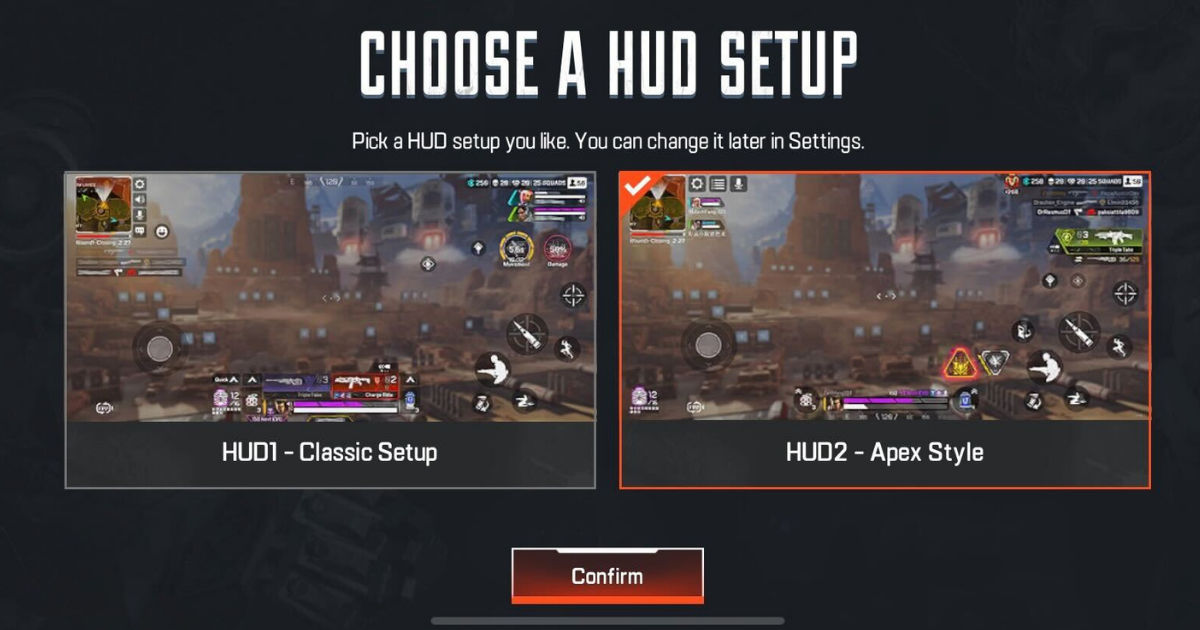
The HUD has been talked about a lot during the regional launches and the beta tests for the game, and rightly so. Upon first look, it is easy to get overwhelmed by the sheer number of icons and indicators – so much so that much of it seems practically impossible to learn during the course of a match.
The HUD certainly could’ve benefitted from a minimal aesthetic – but it would’ve taken away the feel of the advanced movement controls integral to the design. Admittedly, even as someone who’s played the console game since Season 0, it took me at least 2 matches to learn each element of the HUD and exactly how I could use it to my advantage.
It helps that there are two HUD options but I’d argue both are equally as confusing and don’t much help the player right out of the gate. Your best bet is probably to play a couple of matches with a friend who knows the console/PC version and let them walk you through the basics of combat and movement such as Evo Shields, Slides, and the various Heals available.
Where the HUD really shines is how it suggests heals to the player in the middle of combat. For instance, if your Shields are down considerably – the HUD will automatically suggest using a Shield Battery (which 100% replenishes the shield) as opposed to a Shield Cell (which only fills 1 bar of the shield).
Another positive when it comes to the HUD indicators as the aforementioned enemy movement indicators as well as the automatic Ping system. The Ping system truly changed the way BR games are made and Apex Mobile goes a step further and eases player into the game by automatically Pinging enemies if the player locks on to them. This doesn’t mean that the Ping system will automatically mark targets at a distance – it will simply Ping enemies once the player has their sights on them.

The HUD might be a little too overwhelming for my taste, as well as the taste of most in the gaming community, but it does bring a level of complexity that is exponentially more rewarding in the long run than it is confusing.
I played the game on iOS (iPhone XR) and I was able to maintain a shaky framerate of 50 FPS on “Smooth” graphics settings and the framerate preset at “Very High”. Shifting to “Extreme” made the game a much smoother experience but it also meant my battery indicator would cry for help as the phone body got alarmingly warm. Even at “Very High” and “Smooth” – I wouldn’t recommend playing the game for extended periods of time as the performance got really choppy and I was barely able to get through the Menus comfortably.
Onto the Legends Themselves and Match Mode Variety

At launch, there are currently 10 Legends available in the game and progressing through the Levels will unlock certain Legends. The roster includes a fresh, new face that fans of the console/PC version have to be seething over – Fade. Fade is a mobile-exclusive character that has time-warping powers and is perhaps one of the coolest Legends Respawn has ever created.
Progression in the game is tied to the Legends as with each Level, you will not unlock a new Legend – you will also be able to gain Mastery Levels with the Legend you play as. This means accruing Mastery Level points which can be exchanged to unlock Perks, a new addition to Apex Legends.
Perks act as a way to both buff up and customise your Legend in terms of gameplay. Perks include abilities such as allowing Octane to add 100 points to his Evo Shield every time you use a Finisher. Perks go a long way in encouraging players to stick with the same Legend through multiple matches. However, this also means you will be able to level up other Legends through Mastery should someone else pick your favourite Legend in a match.
While the Legends are obviously cool and the best part of Apex Legends Mobile – they wouldn’t be much if there weren’t a variety of ways you could shoot them up in matches. In terms of variety – there are currently 3 match types – BR, Team Deathmatch, and Arenas.

Team Deathmatch is a true hidden gem as the mode finally unleashes the players and lets them duke it out with the power of constant respawns. TDM is perhaps also the best way to learn a new Legend for new players as they can come back instantly after being killed so they can try out the entire kit and get used to the advanced movement controls.
Arenas, on the other hand, is the exact inverse of TDM and BR – given that it rewards methodical play. This is the mode closest to perhaps what Valorant and CS feels like as it follows a similar Weapon Market and team structure. This 3-a-side mode is highly competitive and encourages players to play a bit more tactically than they would in TDM.
There are enough maps in rotation in TDM and Arenas to keep things interesting and allow players to experience different parts of familiar maps such as King’s Canyon. Given what we know about Apex Legends Mobile’s monthly seasonal structure – expect Respawn to add new maps and Limited-Time Modes frequently.
Graphics/Presentation

Right from the menu splash screens and the energetic cinematic opening – Apex Legends Mobile seems like a game that is itching to make a statement and the statement is loud and clear. There is a strong chance that Apex Legends Mobile might just be the best-looking shooter I’ve played on a mobile and despite turning the Settings down to their lower possible level – the game was still visually enthralling at every turn.
World’s Edge map design has a huge part to play in that respect – but so is the wonderfully intricate animations – much of which are carried over from the console/PC version. What the console/PC version doesn’t have, save for a really cool LTM once, is the Third Person Perspective view, which really makes the game feel a lot different.
The Third Person Perspective wouldn’t have had legs to stand on if Respawn didn’t carefully animate unique sprint and weapon wielding animations for each Legend. Each Legend seems like a unique character, both in terms of gameplay and visuals. From the seamless slide-to-jump transition to Octane’s blistering fast sprints – Respawn has put a lot of care into the Third Person Perspective, which helps the game stand out that much more.
The sound design is also to be commended here, especially with regards to enemy movement and environmental sounds. Very often, games like PUBG/BGMI can often feel like barren wastelands as there simply isn’t much going on, save for the occasional gunshot or engine sound.
Even with no combat going on, the world of Apex Legends Mobile feels truly alive as there are, at all times, 10 different things going on in the environment – whether it be loot bins, ambient sounds, ziplines or just, regular banter between Legends. The automatic Ping system comes in Clutch here as the Legends will automatically mark Loot and use a voice line to help out teammates.
The automatic Loot Ping, in combination with regular voice lines from each of the Legends makes the experience truly immersive and engaging. Plus, the first time you hear the original Apex Legends theme as you dive off the jumpship is a moment you’re going to remember for a long, long time.
Final Verdict – Is Apex Legends Mobile Worth it?
It is truly remarkable how Respawn’s innovative combat and movement translates to mobile devices, although, it takes a pretty obtuse HUD to do so. The game’s incredible levels of polish with regards to animations, movement, and sound design more than make up for the game’s challenging HUD.
The game is at its best when the player plays aggressively and in coordination with their team as the bedrock of Apex Legends has always been the increased focus on teamplay. Apex Legends Mobile rewards players for sticking together and helping each other out by either Pinging helpful Loot, marking enemies, or simply reviving them in the middle of a heated battle.
While the basic core principles of Apex Legends are present in Mobile – the argument could be made that Apex Legends Mobile not only stands up tall to its console/PC counterpart – it might even have a half-inch over them. Apex Mobile does more than simply stand out from the rest of the field – it might just be the benchmark for games on mobile to follow for years to come.
Despite occasionally choppy performance and bewildering issues such as the game not having any sound when the phone is on Silent mode – Apex Legends Mobile is a wonderfully chaotic game that might just be the most rewarding shooter experience currently available for mobile.
Apex Legends Mobile is out now for both Android and iOS devices and players can download the game from the Google Play Store or the App Store respectively.

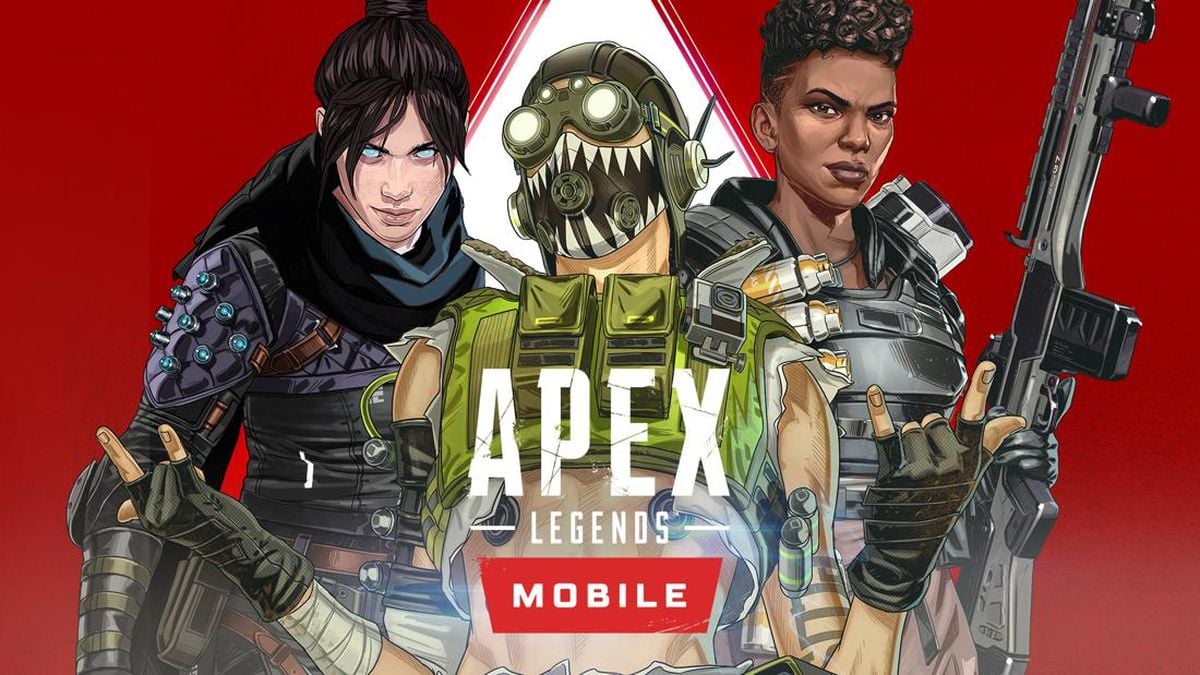

0 Comments